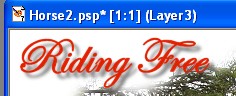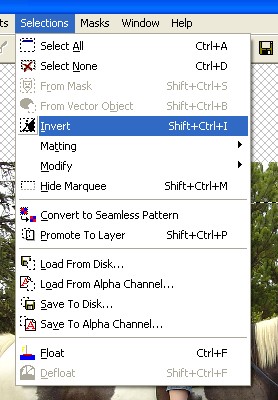
Faded Edges Photos
Page 3
Go to Selections and choose Invert.
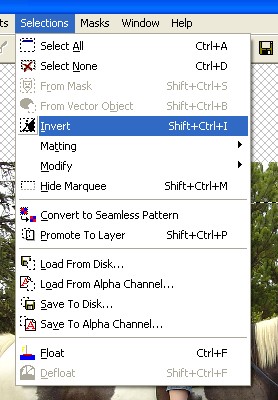
The lines will move once again.
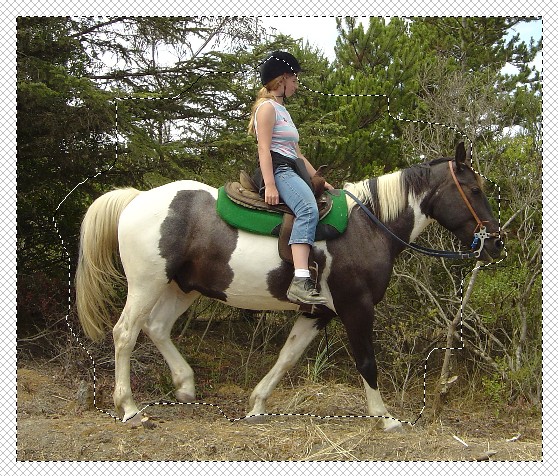
Now hit the Delete key on your keyboard. Once - maybe twice, depending on the effect you want. You can always go to Edit - Undo if you delete too much.
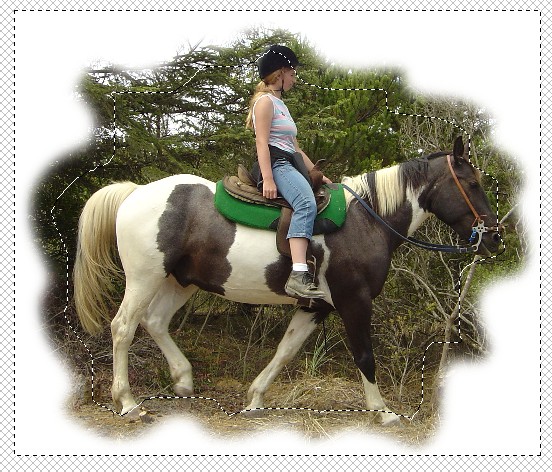
When you like the effect, go to Selections - Select None.
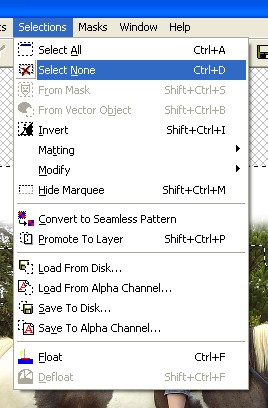
Save your work again using the save tool - or File - Save.

Hold down the Shift key and type D (Shift-D). To make a duplicate of your graphic. Close your original and save your new image as Horse2.psp. We will now be working with the second image - that way if you make a mistake - or want to use the image in a different way in the future, the original image will be available.
Open your Layer Palette and create a new layer (click on the icon that looks like two pieces of paper in the upper left hand corner. Make sure that Layer 3 is the top layer. If it isn't move it above the other two layers.
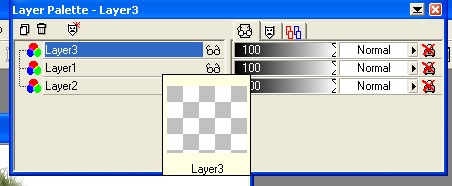
Choose the color you want for your text in the Styles boxes that are directly under the rainbow-colored palette.

Then select the Text tool (capital letter A)

Type your text in the large box in the middle of the dialog box that opens. Then click on the down-arrow to select the text you want to use. In this case I chose to use Edwardian Script.
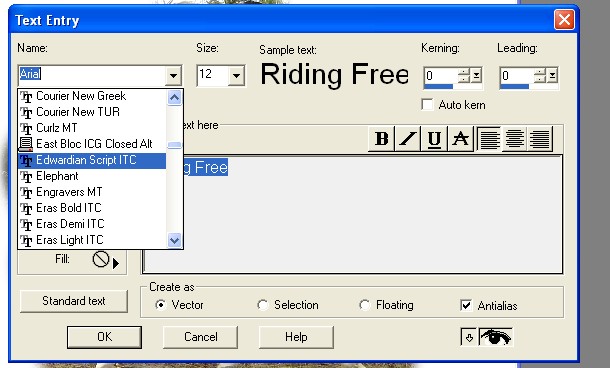
Use the down-arrow to select a size for your font. I chose 36 (I know it looks like 48 - but I changed my mind).
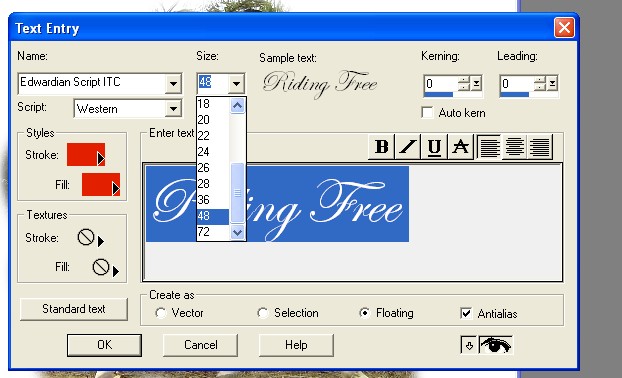
Make sure that Floating and Antialias are checked. Click OK.
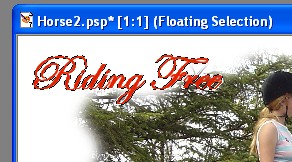
Select the Mover tool and re-position your text to the area where you would like it to be. Go to Selections - Select None.
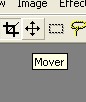
I like some shadow to give my text depth. Go to Effects - 3D Effects - Drop Shadow.
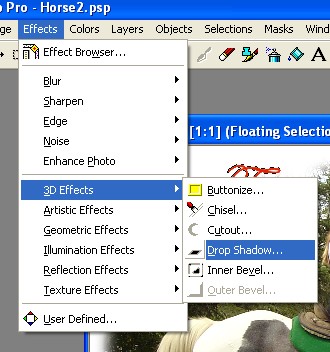
In this case I chose Vertical of 10 and Horizontal of 10 - Opacity of 50 and Blur of 5 - with the color selected as Black.
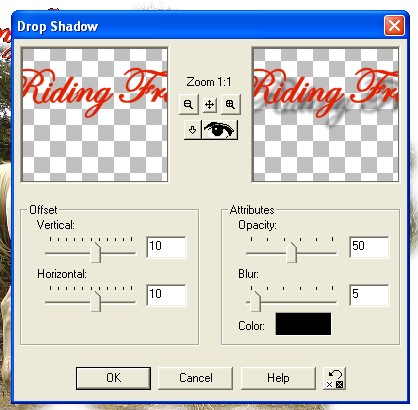
Nice effect - but not what I want for this graphic. Go to Edit - Undo Drop Shadow and start over.
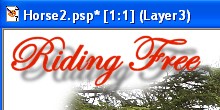
This time I selected Vertical of 5 and Horizontal of 5 - the other settings remain the same.
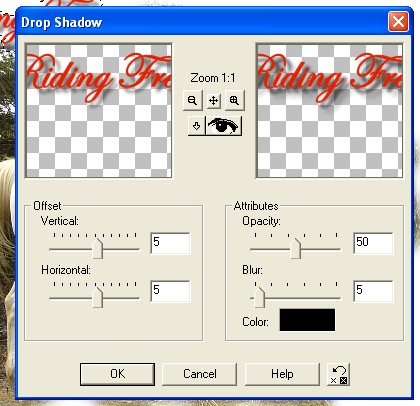
I like this one better.